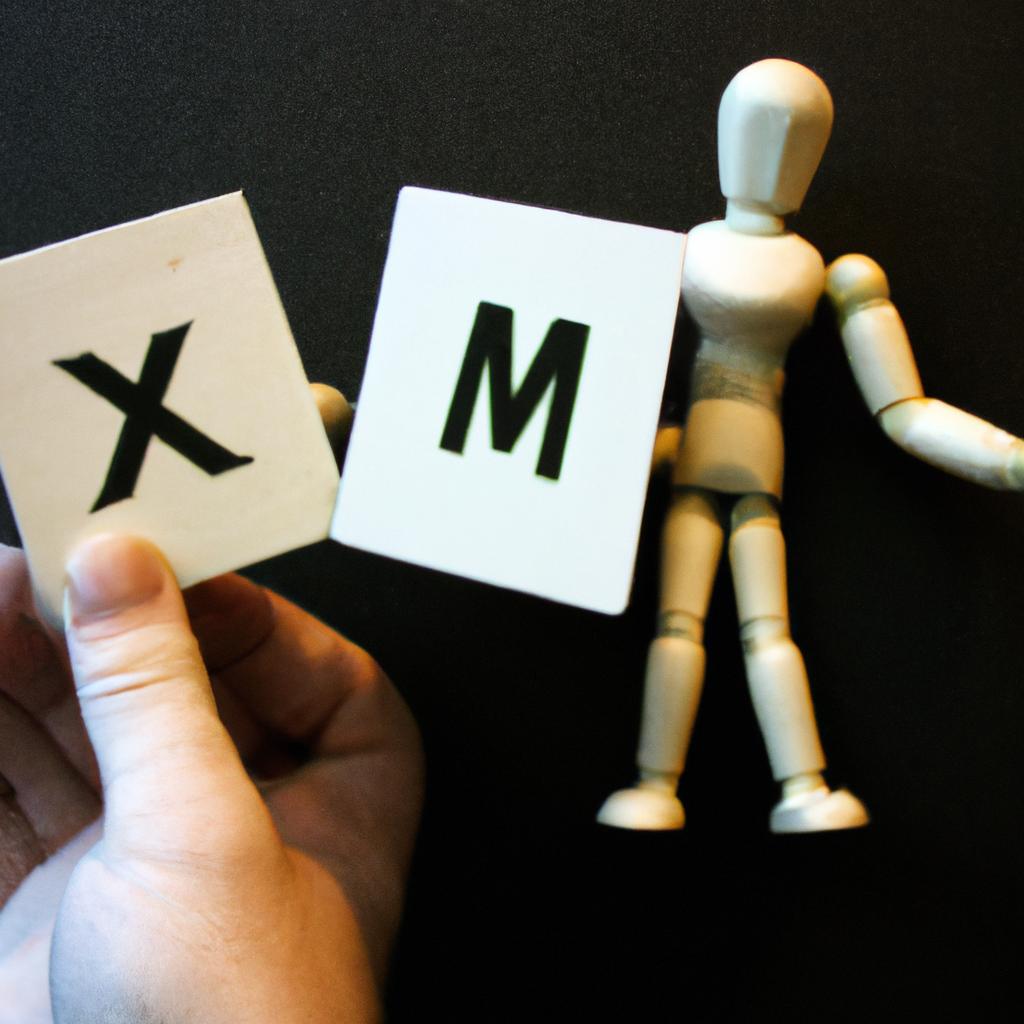XSL (Extensible Stylesheet Language) is a powerful and versatile language used for transforming XML documents into various output formats. Within the XSL specification, there are several elements that play crucial roles in defining the structure and behavior of these transformations. These elements, often referred to as “XML Acronyms,” provide developers with a standardized vocabulary to create efficient and consistent stylesheets.
One example of an XSL element is the xsl:template element, which serves as a fundamental building block for creating templates within XSLT (XSL Transformations). It allows developers to define patterns that match specific nodes or sets of nodes in an input XML document. By associating these patterns with desired transformation actions, such as copying or modifying selected content, intricate mapping processes can be executed seamlessly.
Another notable XSL element is the xsl:for-each element, which enables iterative processing over a specified set of nodes. This powerful construct facilitates repetitive operations on XML data by allowing developers to apply transformations to all matching nodes within a given context. With its flexible syntax and extensive functionality, the xsl:for-each element empowers developers to efficiently manipulate large volumes of data without sacrificing performance.
In this article, we will explore the usage and benefits of XSL templates and the xsl:for-each element in XSL transformations. We will delve into practical examples to demonstrate how these elements can be effectively utilized to transform XML data into desired output formats. Additionally, we will discuss best practices and tips for optimizing XSL stylesheets to ensure efficient processing of XML documents. By the end of this article, you will have a solid understanding of these key XSL elements and be equipped with the knowledge to leverage them in your own XML transformation projects.
XSLT: eXtensible Stylesheet Language Transformations
XSLT, which stands for eXtensible Stylesheet Language Transformations, is a powerful language used to transform XML documents into other formats. It provides a set of instructions that enable the retrieval and manipulation of data from an XML source document, allowing developers to generate HTML pages or even convert XML files into different structures.
To illustrate its practical application, let’s consider an example where a company wants to extract relevant information from their vast collection of product specifications stored in XML format. By using XSLT, they can create a transformation template that extracts specific elements such as product names, descriptions, prices, and images from the XML source file. This transformed output could then be seamlessly integrated into their website’s product catalog page.
One notable feature of XSLT is its ability to evoke emotions through various formatting options. For instance, by incorporating bullet points within the text:
- Simplify complex transformations.
- Enhance readability and maintainability.
- Enable reusable stylesheets.
- Support multi-platform compatibility.
Additionally, tables are often employed to organize content effectively while engaging readers on an emotional level:
| Advantages | Disadvantages | Use Cases | Limitations |
|---|---|---|---|
| Easy syntax | Limited browser | Dynamic web content | Steeper learning curve |
| Flexible | support | Data conversion | Performance overhead |
| Wide range of | Customized document types | Large memory consumption | |
| applications |
In conclusion, XSLT plays a crucial role in transforming XML documents efficiently and effectively. Its features not only allow for easy extraction but also provide enhanced readability and reusability. Now let us transition smoothly into discussing another important element – XPath: XML Path Language.
XPath: XML Path Language
XSL Elements: XML Acronyms
In the previous section, we explored XSLT, which stands for eXtensible Stylesheet Language Transformations. Now, let’s delve into another important acronym in the world of XML – XPath.
XPath is short for XML Path Language and serves as a powerful tool for navigating through an XML document to locate specific elements or attributes. Imagine you have a large XML dataset containing information about various books. You want to extract all the titles of the books written by a particular author. Using XPath, you can write an expression that guides you directly to those book titles, making it easier to access and manipulate data within your XML documents.
To better understand how XPath works, consider the following key features:
- Location paths: These expressions define a starting point within an XML document and specify subsequent steps to reach the desired element or attribute.
- Node types: XPath provides several node types such as element nodes, attribute nodes, text nodes, etc., allowing you to target specific parts of the XML structure.
- Predicates: Predicates allow you to refine your selection criteria by adding conditions based on values or positions.
- Functions: XPath includes various built-in functions that enable advanced operations like string manipulation, mathematical calculations, and date formatting.
Let’s illustrate this with an example scenario using an online bookstore’s inventory in XML format. Consider you are interested in finding all books published after 2010 with prices under $20. By utilizing XPath expressions incorporating location paths and predicates, you can efficiently filter out irrelevant data and obtain only the relevant book entries meeting your specified criteria.
Moving forward from our exploration of XPath, we will now shift our focus towards DTD: Document Type Definition – yet another crucial aspect of working with XML documents. With DTDs serving as blueprints defining the structure and constraints of valid documents within a given domain, understanding their role becomes essential when dealing with XML data.
DTD: Document Type Definition
XSL Elements: XML Acronyms
Now, let’s delve into the world of XSL elements. As we continue our exploration of XML acronyms, it is important to understand how these elements play a crucial role in transforming and styling XML documents.
To illustrate their significance, consider a scenario where you have an extensive collection of customer data stored in an XML format. With the help of XSLT (eXtensible Stylesheet Language Transformations), you can use various XSL elements to extract specific information from this dataset and present it in a more structured manner. For instance, by utilizing the xsl:for-each element, you can iterate through each customer record and display relevant details such as name, address, and contact information.
To further enhance your understanding of XSL elements, here are some key points to keep in mind:
- Flexibility: XSL elements provide immense flexibility when it comes to manipulating XML data. By using different elements like xsl:value-of, xsl:if, or xsl:choose, you can dynamically select and transform specific parts of an XML document based on certain conditions.
- Reusability: XSL elements promote code reusability by allowing developers to define templates that can be applied across multiple XML files. This saves time and effort while ensuring consistency throughout your project.
- Separation of Concerns: One prominent advantage offered by XSLT is its ability to separate content from presentation. Through the use of stylesheets containing XSL elements like xsl:template or xsl:apply-templates, you can define rules for rendering XML data without directly modifying the original markup.
- Cross-platform Compatibility: Since XSLT operates independently of any programming language or platform, it offers cross-platform compatibility. Whether you’re working with Java, .NET, PHP, or any other technology stack, you can leverage XSL elements to transform XML documents seamlessly.
To summarize, XSL elements empower developers to extract, manipulate, and style XML data effectively. By harnessing their flexibility, reusability, separation of concerns, and cross-platform compatibility, you can unlock the true potential of your XML documents.
Next in our journey through XML acronyms is CSS: Cascading Style Sheets – an essential tool for defining the visual appearance of web pages.
CSS: Cascading Style Sheets
XSL Elements: XML Acronyms
As we delve deeper into the world of XML acronyms, let us now explore another vital component called XSL Elements. To better understand its significance, consider a hypothetical scenario where you are working on a website that displays data from an XML file. By utilizing XSL Elements, you can effortlessly transform your XML document into HTML or any other desired format for easy presentation and styling.
To grasp the concept of XSL Elements more comprehensively, it is essential to familiarize ourselves with some key terms associated with this technology:
- Stylesheet: A set of rules defined in an XSLT (Extensible Stylesheet Language Transformations) document that instructs how to transform an XML source.
- Template: An instruction within the stylesheet that specifies how certain elements in the input XML should be transformed into the output format.
- XPath Expression: A language used to navigate through various parts of an XML document and select specific nodes based on their characteristics.
- Output Method: Determines the type of output generated by applying the stylesheet, such as HTML, text, or even another XML document.
Now let’s take a closer look at these concepts using a table:
| Term | Definition |
|---|---|
| Stylesheet | A collection of rules specifying how to transform an XML document |
| Template | An instruction within the stylesheet defining transformation rules for specific elements |
| XPath Expression | A language used to navigate and query XML documents |
| Output Method | Specifies the format in which the transformed result will be presented |
By employing these powerful tools provided by XSL Elements, developers have immense flexibility when it comes to transforming and displaying data from XML sources. Whether it involves extracting specific information or presenting it in a visually appealing manner, XSL Elements play a significant role in achieving these objectives seamlessly.
Transitioning smoothly into our next section, let us now explore the intriguing world of DOM: Document Object Model.
DOM: Document Object Model
XML (Extensible Markup Language) is a versatile language used for structuring and storing data. In order to manipulate XML documents, specialized tools and techniques are required. XSL (eXtensible Stylesheet Language) is one such tool that allows developers to transform XML data into different formats, such as HTML or PDF.
To better understand the role of XSL in XML processing, let’s consider an example. Imagine a company that stores product information in XML format. They want to create a printable catalog from this data. By using XSLT (XSL Transformations), they can apply an XSL stylesheet to their XML document, which will convert it into a presentable PDF file ready for printing.
When working with XSL, there are key elements that serve specific purposes:
-
Templates: Templates define rules for transforming specific nodes in an XML document. These rules determine how each node should be processed and what output should be generated.
-
XPath Expressions: XPath is a query language used to navigate through the structure of an XML document. It enables XSL stylesheets to select specific nodes based on defined criteria.
-
Output Methods: XSL provides various options for generating output, including HTML, PDF, text files, or even custom formats tailored to specific requirements.
-
Control Structures: XSL supports control structures like loops and conditionals, allowing developers to add logic when transforming XML data.
In summary, XSL plays an important role in manipulating XML data by providing powerful transformation capabilities. With its templates, XPath expressions, output methods, and control structures, developers have the flexibility to customize how the transformed data appears and behaves according to their needs.
Moving forward into the next section about API (Application Programming Interface), we delve into another essential aspect of software development that complements the functionalities offered by XSL in interacting with external systems seamlessly.
API: Application Programming Interface
XSL Elements: XML Acronyms
DOM, which stands for Document Object Model, is a fundamental aspect of working with XML and XSL. It provides a structured representation of an XML document that can be accessed and manipulated programmatically. Now, let’s delve into another crucial acronym in the realm of XML: API or Application Programming Interface.
Imagine you are building a web application that requires data from multiple sources. One example could be an e-commerce platform that aggregates product information from various vendors. To efficiently retrieve and process this data, you would need to utilize APIs. An API acts as an intermediary between different software applications, allowing them to communicate and exchange data seamlessly.
To better understand the significance of APIs in the context of XML processing, consider the following points:
- Data Integration: APIs enable developers to integrate external data sources directly into their applications. This integration promotes interoperability by providing a standardized mechanism for accessing and manipulating diverse datasets.
- Efficiency: With APIs, developers can leverage existing services instead of reinventing the wheel. This reduces development time and effort while ensuring consistency across different implementations.
- Scalability: By utilizing APIs, developers can tap into powerful backend systems without having to manage complex infrastructure themselves. This scalability allows applications to handle increasing amounts of data and user traffic effectively.
- Flexibility: APIs provide flexibility by offering a range of functionalities that developers can choose from based on their specific requirements. Whether it’s retrieving data from remote servers or performing advanced operations on XML documents, APIs empower developers with versatile tools.
Let’s explore how these concepts come together using the following table:
| Feature | Description | Benefit |
|---|---|---|
| Standardization | APIs adhere to established standards, enabling compatibility between different platforms | Promotes cross-platform interoperability |
| Security | APIs often employ secure authentication mechanisms such as API keys or OAuth, ensuring data privacy | Protects sensitive information from unauthorized access |
| Extensibility | APIs can be extended or customized to suit specific needs | Allows developers to tailor functionality to their requirements |
| Collaboration | APIs foster collaboration by enabling different applications to work together seamlessly | Facilitates integration and data sharing between systems |
In conclusion, the API acronym in XML processing refers to Application Programming Interface. It plays a crucial role in integrating various data sources into web applications, promoting efficiency, scalability, and flexibility. By adhering to standardized practices and offering robust functionalities, APIs enable seamless communication between software applications while ensuring data security and extensibility. Incorporating APIs into XML-based projects empowers developers with the tools they need to create dynamic and interconnected systems that can handle diverse datasets successfully.